In a world where remote work has become the new norm, the art of delivering captivating presentations has taken on a whole new level of importance. Whether you’re pitching a groundbreaking idea to your team or presenting a sales pitch to potential clients, the right presentation tools can make all the difference in engaging your audience and leaving a lasting impression. With an abundance of options available, we’ve scoured the digital landscape to bring you a curated list of the best presentation tools for remote meetings. From interactive slideshows to collaborative whiteboards, these tools will empower you to deliver seamless and impactful presentations, no matter where you or your audience may be. So, let’s dive in and discover the perfect arsenal to elevate your remote presentations to new heights!
Table of Contents
- The Power of Visuals: Enhance Your Remote Meetings with These Presentation Tools
- Streamline Your Communication: Top Presentation Tools for Remote Collaboration
- Engage Your Audience: Interactive Presentation Tools for Remote Meetings
- Seamless Integration: Presentation Tools That Work Well with Remote Meeting Platforms
- Boost Your Productivity: Must-Have Presentation Tools for Remote Meetings
- Q&A
- The Conclusion

The Power of Visuals: Enhance Your Remote Meetings with These Presentation Tools
Remote meetings have become the new norm, and it’s crucial to find ways to make them engaging and impactful. One powerful way to enhance your remote meetings is by incorporating visual presentation tools. These tools not only help you convey your message effectively but also keep your audience engaged throughout the meeting.
Here are some incredible presentation tools that can take your remote meetings to the next level:
- Canva: This versatile tool allows you to create stunning visual presentations with ease. With its drag-and-drop interface and a wide range of templates, fonts, and graphics, you can design professional-looking slides in no time.
- Prezi: If you want to break away from traditional slide-based presentations, Prezi is the perfect choice. It offers a dynamic and interactive platform where you can create zooming presentations that captivate your audience’s attention.
- Mural: Collaborative meetings require effective brainstorming and visual organization. Mural provides a virtual whiteboard where participants can contribute ideas, create mind maps, and collaborate in real-time, making your remote meetings more interactive and productive.
By leveraging these presentation tools, you can transform your remote meetings into engaging and visually appealing experiences. So, why settle for dull and monotonous meetings when you have the power of visuals at your fingertips?

Streamline Your Communication: Top Presentation Tools for Remote Collaboration
When it comes to remote collaboration, effective communication is key. Fortunately, there are a plethora of presentation tools available that can streamline your communication and enhance collaboration among remote teams. These tools not only make it easier to share ideas and information, but also enable real-time collaboration and feedback.
Here are some top presentation tools that can revolutionize your remote collaboration:
- Slack: This popular messaging platform allows teams to communicate seamlessly through channels, direct messages, and video calls. With its integration capabilities, you can easily share presentations, documents, and files, making it a versatile tool for remote collaboration.
- Google Slides: As part of the Google Workspace suite, Google Slides offers a powerful and collaborative presentation tool. Multiple team members can work on a presentation simultaneously, making it ideal for remote teams. With its cloud-based storage, you can access and edit your presentations from anywhere.
- Trello: While primarily known as a project management tool, Trello can also be used for remote collaboration and presentations. Its boards and cards system allows teams to organize and share information effectively. You can attach files, add comments, and collaborate in real-time, making it a versatile tool for remote presentations.
By utilizing these top presentation tools, you can streamline your communication and enhance collaboration among remote teams. Whether it’s sharing ideas, giving presentations, or providing feedback, these tools provide the necessary features to make remote collaboration a breeze.
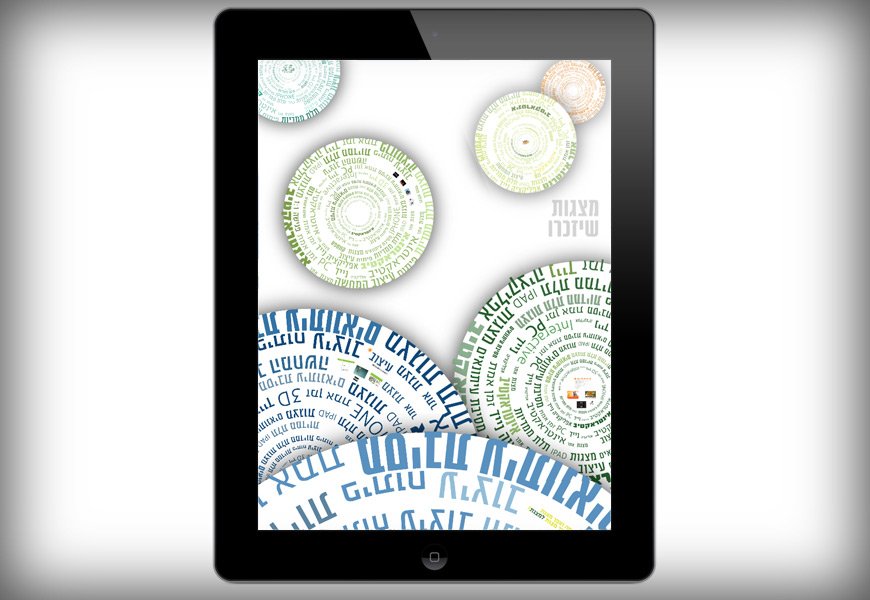
Engage Your Audience: Interactive Presentation Tools for Remote Meetings
In today’s digital age, remote meetings have become the norm, making it crucial to find ways to engage your audience and keep them actively involved. Fortunately, there are numerous interactive presentation tools available that can help you achieve just that. These tools not only enhance the overall experience for your participants but also make your presentations more dynamic and memorable.
One such tool is Mentimeter, a versatile platform that allows you to create interactive presentations with real-time audience participation. With Mentimeter, you can incorporate live polls, quizzes, word clouds, and more into your slides, encouraging your audience to actively engage and provide instant feedback. This not only keeps them interested but also helps you gauge their understanding and opinions on the topic at hand.
Another powerful tool is Prezi, a cloud-based presentation software that offers a unique and visually captivating way to present your ideas. Unlike traditional slide-based presentations, Prezi allows you to create a dynamic canvas where you can zoom in and out, pan across different sections, and add multimedia elements seamlessly. This interactive approach not only grabs your audience’s attention but also allows for a more immersive and memorable experience.
Lastly, don’t underestimate the power of simple yet effective tools like Google Slides. With its collaborative features, you can engage your audience by inviting them to contribute to the presentation in real-time. Whether it’s adding comments, suggesting edits, or even presenting alongside you, Google Slides fosters a sense of inclusivity and teamwork, making your remote meetings more interactive and engaging.
In conclusion, interactive presentation tools are essential for remote meetings to keep your audience engaged and actively involved. Whether you choose Mentimeter, Prezi, or Google Slides, these tools offer unique features that enhance the overall experience and make your presentations more memorable. So, why settle for traditional slides when you can captivate your audience with interactive elements and foster a collaborative environment?
Seamless Integration: Presentation Tools That Work Well with Remote Meeting Platforms
In today’s digital age, remote meetings have become the norm for businesses and organizations worldwide. As we adapt to this new way of collaborating, it is crucial to have presentation tools that seamlessly integrate with remote meeting platforms. These tools not only enhance the overall meeting experience but also ensure smooth communication and effective delivery of ideas.
When it comes to seamless integration, one standout presentation tool is Prezi. With its dynamic and interactive features, Prezi allows presenters to create visually stunning presentations that captivate remote participants. Its cloud-based platform enables real-time collaboration, making it easy for team members to work together on a presentation, regardless of their physical location. Prezi’s compatibility with popular remote meeting platforms such as Zoom and Microsoft Teams ensures a hassle-free experience for both presenters and attendees.
Another presentation tool that works well with remote meeting platforms is Mentimeter. This interactive presentation software allows presenters to engage their audience through live polls, quizzes, and word clouds. With Mentimeter, remote participants can actively participate in the presentation, providing valuable insights and feedback. Its seamless integration with remote meeting platforms enables presenters to share their screen and incorporate Mentimeter seamlessly into their virtual meetings.
In addition to Prezi and Mentimeter, other presentation tools like Google Slides and PowerPoint Online also offer seamless integration with remote meeting platforms. These widely used tools provide a familiar interface and a wide range of features, allowing presenters to create professional and engaging presentations. With the ability to share presentations directly from these platforms to remote meeting platforms, collaboration and communication during virtual meetings become effortless.
In conclusion, having presentation tools that seamlessly integrate with remote meeting platforms is essential for effective communication and collaboration in today’s digital landscape. Whether it’s Prezi, Mentimeter, Google Slides, or PowerPoint Online, these tools enhance the overall meeting experience and ensure that ideas are delivered seamlessly to remote participants. So, embrace these tools and make your remote meetings more engaging and productive than ever before.
Boost Your Productivity: Must-Have Presentation Tools for Remote Meetings
When it comes to remote meetings, having the right presentation tools can make all the difference in boosting your productivity. Whether you’re presenting to clients, colleagues, or stakeholders, these must-have tools will help you deliver impactful presentations that leave a lasting impression.
1. Interactive Whiteboards: Take your presentations to the next level with interactive whiteboards. These innovative tools allow you to collaborate in real-time, annotate documents, and even draw diagrams during your remote meetings. With features like screen sharing and virtual sticky notes, interactive whiteboards make it easy to engage your audience and keep everyone on the same page.
2. Video Conferencing Software: Communication is key in remote meetings, and video conferencing software is a must-have tool for effective collaboration. With features like screen sharing, chat, and breakout rooms, video conferencing software allows you to present your ideas seamlessly and interact with your audience in real-time. Whether you’re presenting slides or demonstrating a product, video conferencing software ensures that your message is delivered clearly and professionally.
3. Presentation Design Tools: To make your presentations visually appealing and engaging, presentation design tools are essential. These tools offer a wide range of templates, graphics, and animations that can help you create professional-looking slides in no time. From adding eye-catching transitions to incorporating multimedia elements, presentation design tools allow you to captivate your audience and convey your message effectively.
By incorporating these must-have presentation tools into your remote meetings, you’ll be able to boost your productivity and deliver impactful presentations that leave a lasting impression. So, why wait? Start exploring these tools today and take your remote meetings to the next level!
Q&A
What are the best presentation tools for remote meetings?
The best presentation tools for remote meetings include popular options like Microsoft PowerPoint, Google Slides, and Prezi. These tools offer a wide range of features, templates, and collaboration capabilities to enhance your remote presentations.
Can you recommend a presentation tool that allows for real-time collaboration?
Yes, one great presentation tool for real-time collaboration is Google Slides. It allows multiple users to work on the same presentation simultaneously, making it easy to collaborate and make changes together during remote meetings.
Are there any presentation tools that offer interactive features?
Absolutely! Prezi is a presentation tool that offers interactive features like zooming and panning, which can make your remote presentations more engaging and dynamic. It allows you to create non-linear presentations that flow smoothly and captivate your audience.
Which presentation tool is best for creating visually appealing slides?
If you’re looking to create visually appealing slides, Canva is an excellent choice. It offers a wide range of templates, graphics, and fonts to help you design stunning slides that will impress your remote meeting attendees.
Is there a presentation tool that integrates well with video conferencing platforms?
Yes, Microsoft PowerPoint is a presentation tool that integrates seamlessly with popular video conferencing platforms like Zoom and Microsoft Teams. This integration allows you to share your slides directly during remote meetings, making it convenient for both presenters and participants.
Are there any free presentation tools available for remote meetings?
Yes, both Google Slides and Prezi offer free versions that provide basic features and functionality. These tools can be a great option if you’re on a budget and still want to deliver impactful presentations during remote meetings.
The Conclusion
In a world where remote meetings have become the new norm, the need for powerful presentation tools has never been greater. From captivating visuals to seamless collaboration, these tools have revolutionized the way we connect and communicate across distances. So, whether you’re a seasoned presenter or just dipping your toes into the virtual meeting realm, we’ve got you covered with the best presentation tools that will take your remote meetings to the next level.
With a plethora of options available, finding the perfect tool can be a daunting task. But fear not, as we’ve scoured the digital landscape to bring you the crème de la crème of presentation tools. From the sleek and intuitive interfaces to the robust features that will make your presentations shine, these tools are designed to make your remote meetings a breeze.
Imagine effortlessly sharing your screen, seamlessly transitioning between slides, and engaging your audience with stunning visuals. With these presentation tools, you can do all that and more. Collaborate in real-time, annotate on the go, and even integrate interactive elements to keep your audience engaged throughout the entire meeting. The possibilities are endless, and the only limit is your imagination.
But it’s not just about the bells and whistles. These tools are designed with simplicity in mind, ensuring that even the most technologically challenged individuals can navigate them with ease. So, whether you’re a tech-savvy guru or a self-proclaimed Luddite, you’ll find these tools to be your trusty companions in the world of remote meetings.
So, bid farewell to the days of clunky presentations and endless technical difficulties. Embrace the power of these presentation tools and watch as your remote meetings transform into captivating experiences. From the comfort of your home office or the cozy corner of your favorite coffee shop, you can now captivate your audience, inspire collaboration, and leave a lasting impression, all with just a few clicks.
In this ever-evolving digital landscape, remote meetings are here to stay. And with the best presentation tools at your disposal, you’ll be well-equipped to navigate this new era of virtual communication. So, go forth, embrace the power of technology, and make your remote meetings truly unforgettable.
As an affiliate, my content may feature links to products I personally use and recommend. By taking action, like subscribing or making a purchase, you’ll be supporting my work and fueling my taco cravings at the same time. Win-win, right?
Want to read more? Check out our Affiliate Disclosure page.