In a world where remote work has become the new norm, taking notes has evolved from scribbles on a notepad to virtual snippets of brilliance. Whether you’re a digital nomad or a home office extraordinaire, finding the perfect note-taking app has become paramount to success. But worry not, dear remote workers, for we have scoured the digital landscape to bring you the crème de la crème of note-taking apps. These virtual companions will revolutionize your productivity, enhance your organization skills, and take your remote work game to unfathomable heights. So, grab your virtual pens and buckle up as we dive into the dazzling realm of the best note-taking apps for remote workers!
Table of Contents
- Best Note-Taking Apps for Remote Workers:
- 1. Streamlining Productivity and Organization: Top Note-Taking Apps to Enhance Efficiency
- 2. Seamless Collaboration and Teamwork: The Ideal Apps for Remote Teams to Take Notes Together
- 3. Versatility and Customization: Tailored Note-Taking Apps to Suit Individual Preferences
- 4. Robust Data Security and Privacy: Protecting Confidential Information with Trusted Apps
- 5. Integration and Cross-platform Compatibility: Syncing Notes Across Devices for Enhanced Accessibility and Flexibility
- Q&A
- In Conclusion
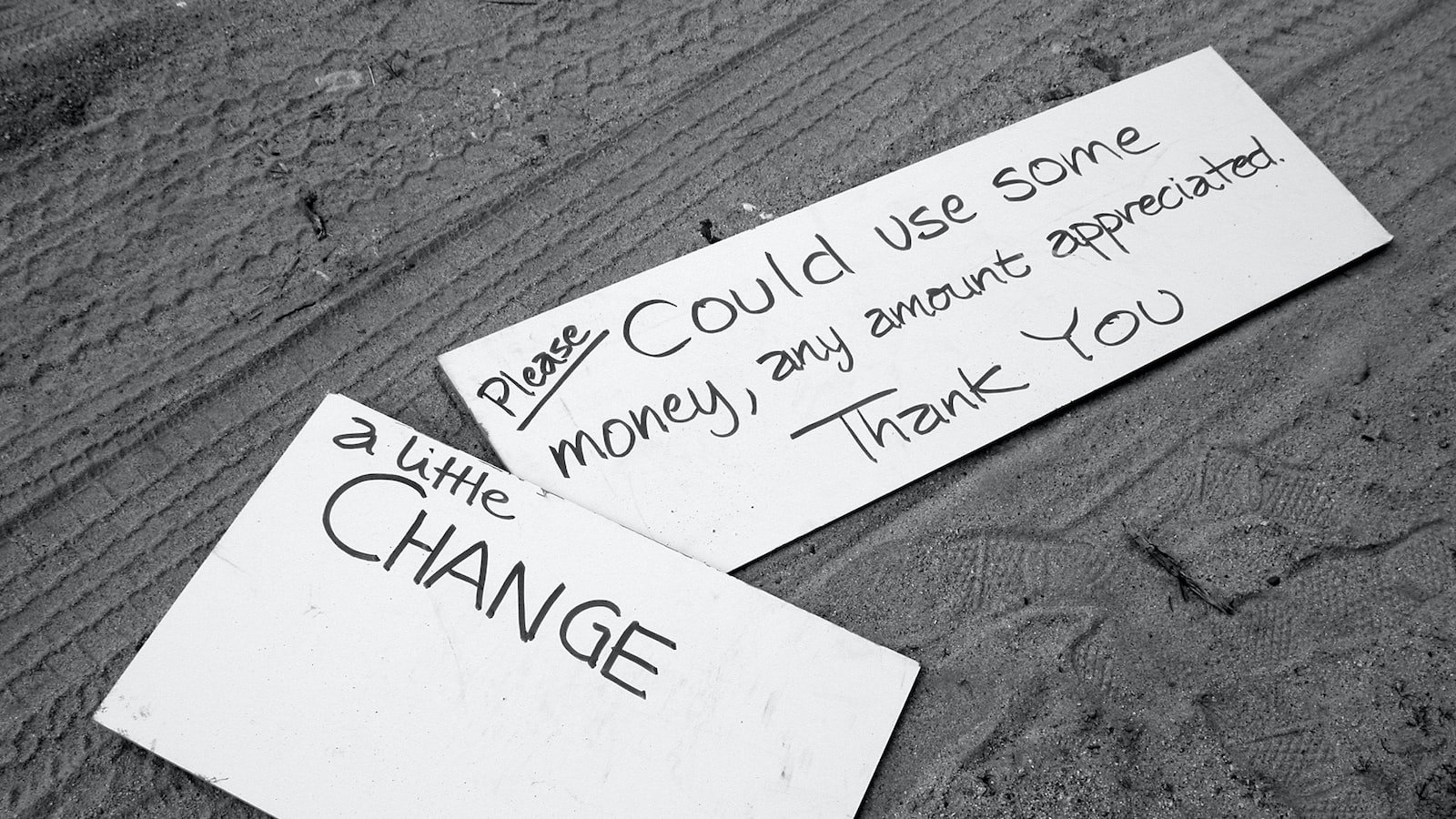
Best Note-Taking Apps for Remote Workers:
If you’re a remote worker looking for the perfect note-taking app to boost your productivity, look no further! We’ve curated a list of the best apps out there that are designed to streamline your workflow and help you stay organized. From syncing across multiple devices to powerful collaboration features, these apps have it all. Take a look at our top picks below:
1. Evernote
Evernote is a go-to app for many remote workers due to its versatility and feature-rich interface. With its powerful search functionality, you can easily find notes, images, and even handwritten text. The app also supports audio recordings, PDF annotation, and web clipping, making it a comprehensive tool for all your note-taking needs.
2. Microsoft OneNote
If you’re already immersed in the Microsoft ecosystem, OneNote is a seamless choice. It offers a familiar interface and integrates seamlessly with other Microsoft apps like Outlook and Teams. The app supports easy organization with notebooks, sections, and pages, making it ideal for remote workers juggling multiple projects.
3. Google Keep
For those who prefer a lightweight and minimalist note-taking app, Google Keep is a fantastic option. Its clean interface allows for quick capturing of ideas, reminders, and to-do lists. You can easily annotate images, collaborate with others, and set location-based reminders to stay on top of your tasks.
No matter which app you choose from the list, rest assured that your workflow as a remote worker will greatly benefit. These handy tools will keep you organized, ensure you never miss an important detail, and ultimately boost your productivity to new heights!

1. Streamlining Productivity and Organization: Top Note-Taking Apps to Enhance Efficiency
Top Note-Taking Apps to Enhance Efficiency
When it comes to streamlining productivity and staying organized, note-taking apps can be invaluable tools. These digital companions offer a range of features that go beyond traditional pen and paper, helping you to enhance efficiency and stay on top of your game. Here are some top note-taking apps that are revolutionizing the way we work:
- Evernote: With its sleek interface and extensive capabilities, Evernote is a powerhouse in the note-taking world. Whether you need to jot down quick ideas or compile in-depth research, this app has got you covered. Its ability to sync across devices means you can access your notes on your smartphone, tablet, or computer, ensuring you never miss a beat.
- Notion: Notion takes note-taking to the next level by combining it with project management and collaboration tools. This all-in-one workspace lets you create databases, to-do lists, and even set reminders. Its versatility makes it ideal for personal use as well as team projects, ensuring everyone stays on track.
- OneNote: Whether you’re a student, professional, or just someone with a lot on their mind, OneNote has something for everyone. Its intuitive layout makes it easy to organize your thoughts, and its integration with Microsoft Office allows for seamless sharing and collaboration. Plus, its powerful search feature helps you find that essential note, even if it was scribbled down months ago.
No matter which app you choose, incorporating a digital note-taking tool into your routine can significantly boost your productivity and organization. Explore their features and find the one that best aligns with your needs, and get ready to take your efficiency to new heights!
2. Seamless Collaboration and Teamwork: The Ideal Apps for Remote Teams to Take Notes Together
Seamless Collaboration and Teamwork: The Perfect Apps for Remote Teams to Take Notes Together
Working remotely has become the new norm, and with it comes the need for efficient collaboration and seamless teamwork, even when it comes to note-taking. Thankfully, there are exceptional apps available that can elevate your remote team’s productivity and make note-taking a breeze. Here are a few remarkable apps that take collaboration to the next level:
1. ShareNotes:
ShareNotes is a game-changing app designed specifically for remote teams to take notes together. This powerful platform allows team members to create and edit notes simultaneously in real-time. With its intuitive interface, ShareNotes provides a seamless collaboration experience, eliminating the need for countless back-and-forth emails or messy document versions. Plus, you can easily organize your notes with tags and folders, ensuring optimal organization and effortless retrieval.
- Real-time collaboration
- Intuitive interface for smooth navigation
- Effortless organization with tags and folders
- Secure cloud storage for easy access from anywhere
- Seamless integration with other apps and software
2. TeamMemo:
If you’re looking for an app dedicated to enhancing teamwork and fostering seamless collaboration, TeamMemo is your go-to choice. With TeamMemo, your remote team can co-create and co-edit notes in an interactive and dynamic space. The app offers a sleek and minimalist design, making it easy for everyone to share ideas, brainstorm, and collectively contribute to a single document. Say goodbye to scattered notes and welcome a centralized hub for productive collaboration.
- Interactive and dynamic note-taking space
- User-friendly interface for effortless collaboration
- Notifications and commenting feature to encourage discussions
- Easy document version control and history tracking
- Flexible exporting options (PDF, Word, etc.) for seamless sharing
These apps revolutionize remote teamwork by ensuring your team’s notes are not only well-organized but also actively updated. They bring your entire team together, no matter the distance, facilitating creativity, idea sharing, and efficient collaboration. Embrace the power of these apps and elevate your remote team’s productivity to new heights!
3. Versatility and Customization: Tailored Note-Taking Apps to Suit Individual Preferences
Note-taking is a personal endeavor, and no two individuals have the exact same preferences when it comes to organizing their thoughts and ideas. That’s where the beauty of tailored note-taking apps comes into play. These apps offer a wide range of options that allow users to customize their experience according to their unique preferences, resulting in a more efficient and enjoyable note-taking process.
One of the key features that sets tailored note-taking apps apart is their versatility. Whether you prefer a minimalist interface with a few essential features or a robust platform loaded with all the bells and whistles, you can find an app that suits your needs. Some apps offer a variety of different views, such as grid or list, allowing you to choose the layout that best fits your workflow. Others even provide options for customizing your app’s theme, font, and color scheme, ensuring a visually pleasing and personalized experience.
Furthermore, these apps often offer a plethora of customization options for organizing and categorizing your notes. You can create folders, tags, or labels to easily find and access your notes later. Additionally, many apps allow you to prioritize and bookmark important notes, keeping them at the forefront of your note hierarchy. The ability to customize your note-taking app not only enhances productivity but also reflects your unique style and preferences.
In conclusion, tailored note-taking apps have revolutionized the way we capture and organize our thoughts. With their versatility and customization options, they provide a tailor-made experience that caters to individual preferences. So whether you’re a minimalist, a visual enthusiast, or a detail-oriented organizer, there’s a note-taking app out there waiting to be customized specifically for you.
4. Robust Data Security and Privacy: Protecting Confidential Information with Trusted Apps
Nowadays, the need for robust data security and privacy is paramount in the world of technology and communication. Protecting confidential information has become a top priority, and trusted apps play a crucial role in achieving this goal. With their advanced features and strong encryption protocols, these apps provide peace of mind to individuals and businesses alike.
One of the key features that set trusted apps apart is their ability to safeguard sensitive data through end-to-end encryption. This means that only the sender and the recipient have access to the information shared, ensuring that it remains confidential. Whether it’s personal messages, financial transactions, or other private data, trusted apps keep it secure from prying eyes.
In addition to encryption, trusted apps also offer other security measures to enhance data protection. This includes two-factor authentication, which adds an extra layer of security by requiring users to provide an additional piece of information, such as a unique code or a biometric scan, to access their accounts. By implementing such measures, trusted apps prevent unauthorized access and keep confidential information safe.
- Trusted apps prioritize user privacy by strictly adhering to privacy policies and regulations. They ensure that personal data is collected and processed securely, with user consent and transparency.
- The robust security features of trusted apps extend to protecting against malware and cyber threats. They regularly update their software to stay one step ahead of potential vulnerabilities and employ sophisticated algorithms to detect and prevent data breaches.
- When it comes to storing data, trusted apps utilize secure servers and cloud platforms with rigorous access controls. This ensures the safety and integrity of confidential information, even in the face of physical damage or unforeseen incidents.
With the ever-growing concerns surrounding data security and privacy, it is crucial to choose apps that offer robust protection and prioritize the confidentiality of your information. Trusted apps not only provide advanced security features but also adhere to ethical standards, giving users control over their data and fostering a safer online environment.
5. Integration and Cross-platform Compatibility: Syncing Notes Across Devices for Enhanced Accessibility and Flexibility
In today’s fast-paced world, staying organized and having access to our notes wherever we go is essential. Imagine effortlessly syncing all your notes across your devices, whether it’s your smartphone, tablet, or computer. With our innovative note-taking app, we bring you seamless integration and cross-platform compatibility, providing you with enhanced accessibility and flexibility like never before.
Our app is designed to work seamlessly across iOS, Android, and desktop platforms. You no longer have to worry about accessing your important notes while on the go. Simply open the app on any of your devices and witness how your notes instantly sync in real-time. It’s like having your own personal assistant, keeping all your thoughts and ideas in harmony across multiple devices.
We understand the need for flexibility, as everyone has their preferred devices. Whether you use an iPhone, a Windows laptop, or an Android tablet, our note-taking app integrates effortlessly, ensuring your notes are always in sync. By embracing cross-platform compatibility, we empower you to switch between devices seamlessly, allowing you to continue your work or simply stay organized without any disruptions. Say goodbye to the frustrating experience of juggling multiple note apps for different devices.
Benefits of our Integration and Cross-platform Compatibility:
- Effortlessly sync your notes in real-time across iOS, Android, and desktop platforms.
- Access and edit your notes from any device, anywhere, ensuring you never miss a beat.
- Seamlessly switch between devices and continue your work without interruption.
- Stay organized and keep your thoughts in harmony, regardless of the devices you use.
Experience the power of integration and cross-platform compatibility with our note-taking app. Unlock the freedom to access your notes anytime, anywhere, and on any device. Enhance your productivity, boost your organization, and streamline your workflow with our solution designed for the modern multitasker.
Q&A
Q: Looking for the best note-taking app to boost your productivity as a remote worker? We’ve got you covered! Dive into our creative Q&A session to discover the top note-taking apps that will revolutionize your work-from-home experience!
Q: Why should remote workers consider using note-taking apps?
A: Note-taking apps have become essential tools for remote workers, offering a convenient way to organize thoughts, jot down ideas, and capture important information. These apps bring structure to your remote work routine, elevating productivity and ensuring you never miss a crucial detail.
Q: Which note-taking app stands out for its simplicity and user-friendliness?
A: One highly recommended app is “SimpliNote” – a minimalist note-taking app that focuses on simplicity and efficiency. With its easy-to-use interface and seamless synchronization across devices, SimpliNote lets remote workers capture and access their notes effortlessly, without any distractions.
Q: Are there any note-taking apps that allow collaborative note-taking among remote teams?
A: Yes! “Evernote” shines in the realm of teamwork and collaboration. This app allows remote workers to seamlessly share notes, brainstorm ideas, and edit documents together in real-time. With Evernote, working in a virtual team becomes a breeze, keeping everyone on the same page.
Q: What note-taking app offers advanced organization features for remote workers with complex workflows?
A: For those who require more advanced organization, “Microsoft OneNote” is the ideal choice. This app offers a wide array of features, including color-coded sections, tags, and the ability to structure and nest notes hierarchically. OneNote accommodates even the most intricate workflows of busy remote workers.
Q: Can you suggest a note-taking app that caters specifically to visual thinkers among remote workers?
A: Absolutely! For visual thinkers, “Notion” proves to be a game-changer. This app combines note-taking, project management, and database capabilities in a visually appealing and flexible interface. With Notion, remote workers can unleash their creativity and design personalized workspaces.
Q: Which note-taking app offers seamless integration with other productivity tools used by remote workers?
A: “Google Keep” is a fantastic choice for remote workers seeking integration with existing productivity tools. Its integration with Google Drive, Google Docs, and other Google services ensures a smooth workflow, allowing remote workers to effortlessly transition between various apps and consolidate their work.
Q: Any bonus tip for remote workers using note-taking apps?
A: Indeed! Regardless of the chosen app, remember to explore and make the most of additional features such as voice recording, image embedding, and OCR (Optical Character Recognition). These can significantly enhance the versatility and functionality of note-taking apps, enabling efficient remote work.
Q: There you have it, the best note-taking apps for remote workers. Which one suits your needs the most?
A: We’ve presented a variety of note-taking apps catering to different preferences and work styles. Remote workers must choose the app that aligns with their individual requirements and enhances their productivity. So, go ahead, explore these apps, and find the perfect fit that will revolutionize your remote work experience!
Key Takeaways
In a world where remote work has become the new norm, note-taking apps have become the unsung heroes of organization and productivity. These digital companions have taken the traditional pen and paper to a whole new level, offering remote workers a seamless way to capture ideas, collaborate with teammates, and stay on top of their ever-growing task lists. So, whether you’re a digital nomad jet-setting across the globe or a homebound freelancer seeking structure, we’ve done the homework for you and compiled a list of the best note-taking apps for remote workers.
From the moment you open these apps, you’ll notice how they effortlessly blend into your remote work routine. Their sleek interfaces, diverse functionalities, and user-friendly features make them a virtual Swiss Army knife for your professional endeavors. Taking notes during virtual meetings, brainstorming ideas for your next big project, or even preserving those light bulb moments just got a whole lot easier.
Imagine an app that not only allows you to store and categorize your notes but also syncs them across all your devices. Or perhaps one that lets you collaborate in real-time with your remote team, making geographical distances irrelevant. These note-taking apps provide a seamless experience, seamlessly integrating with your existing workflow and allowing you to focus on what truly matters – your work.
But wait, there’s more! These apps go beyond plain text, offering an array of multimedia options to bring your ideas to life. Audio recordings, sketches, and even searchable handwriting recognition – the possibilities are endless. Say goodbye to the limitations of traditional note-taking and embrace the boundless creativity that these apps unlock.
So, whether you’re a remote worker craving a place to capture your thoughts or a team leader searching for a platform to enhance collaboration, look no further. Our handpicked selection of the best note-taking apps for remote workers will revolutionize the way you work, making those digital pen strokes truly magical.
In a world where remote work reigns supreme, these apps are the ultimate companions on your professional journey. So, get ready to embark on a note-taking adventure like no other. With these apps by your side, remote work will become a breeze, and your productivity will reach new heights. So, what are you waiting for? It’s time to revolutionize your remote work with the best note-taking apps available. Your organized, focused, and efficient self awaits!
As an affiliate, my content may feature links to products I personally use and recommend. By taking action, like subscribing or making a purchase, you’ll be supporting my work and fueling my taco cravings at the same time. Win-win, right?
Want to read more? Check out our Affiliate Disclosure page.