Are you tired of the traditional office setup and longing for the freedom to work remotely? Look no further than GitHub, the ultimate platform for remote software development. With its seamless collaboration features and powerful version control system, GitHub has revolutionized the way developers work together, regardless of their physical location. In this article, we will delve into the world of remote software development and explore how GitHub can be your trusted companion in this exciting journey. So, grab your laptop, find a cozy spot, and let’s embark on this remote adventure with GitHub as our guiding star.
Table of Contents
- Getting Started with GitHub for Remote Software Development
- Understanding the Basics of Version Control and Collaboration
- Setting Up Your Remote Development Environment on GitHub
- Collaborating with Team Members and Managing Workflows on GitHub
- Best Practices for Effective Remote Software Development on GitHub
- Q&A
- To Conclude

Getting Started with GitHub for Remote Software Development
GitHub is an essential tool for remote software development, providing a collaborative platform for teams to work together seamlessly. To get started, the first step is to create a GitHub account. Simply head over to the GitHub website and click on the “Sign up” button. Fill in your details, choose a unique username, and you’re ready to go!
Once you have your account set up, it’s time to create your first repository. A repository is like a folder that holds all your project files. To create one, click on the green “New” button on your GitHub homepage. Give your repository a meaningful name and add a brief description to help others understand what your project is about. You can choose to make it public or private, depending on your needs.
Now that you have your repository, it’s time to start adding files. You can either create new files directly on GitHub or upload existing ones from your computer. To create a new file, click on the “Add file” button and choose the option that suits you best. If you prefer to upload existing files, simply drag and drop them into your repository. Remember to commit your changes after each update to keep track of your progress.
With your repository set up and files added, it’s time to invite collaborators to join your project. GitHub allows you to work together with others by granting them access to your repository. To invite collaborators, go to your repository settings and click on the “Manage access” tab. From there, you can add collaborators by their GitHub usernames or email addresses. Collaborators can then clone the repository to their local machines and start contributing to the project.
GitHub offers a plethora of features to enhance your remote software development experience. Explore the platform, experiment with different tools, and make the most out of this powerful tool for collaboration. Whether you’re working on a small project or a large-scale software development endeavor, GitHub has got you covered. Happy coding!
Understanding the Basics of Version Control and Collaboration
Version control and collaboration are essential components of any successful project, whether it’s a small team working on a website or a large organization developing complex software. By , you can streamline your workflow, improve productivity, and ensure that everyone is on the same page.
Version control allows you to track changes made to files over time, making it easier to manage and revert to previous versions if needed. With version control systems like Git, you can create branches to work on different features or bug fixes simultaneously, without interfering with each other’s work. This promotes collaboration by enabling team members to work independently and merge their changes seamlessly.
Collaboration, on the other hand, involves effective communication and coordination among team members. It’s crucial to establish clear guidelines and workflows to ensure that everyone understands their roles and responsibilities. Tools like project management software, chat platforms, and video conferencing can facilitate collaboration by providing a centralized space for discussions, file sharing, and task tracking.
To summarize, version control and collaboration are the backbone of successful project management. By utilizing version control systems and fostering effective collaboration, you can enhance productivity, minimize conflicts, and achieve your project goals efficiently. So, embrace these fundamental concepts and watch your projects thrive!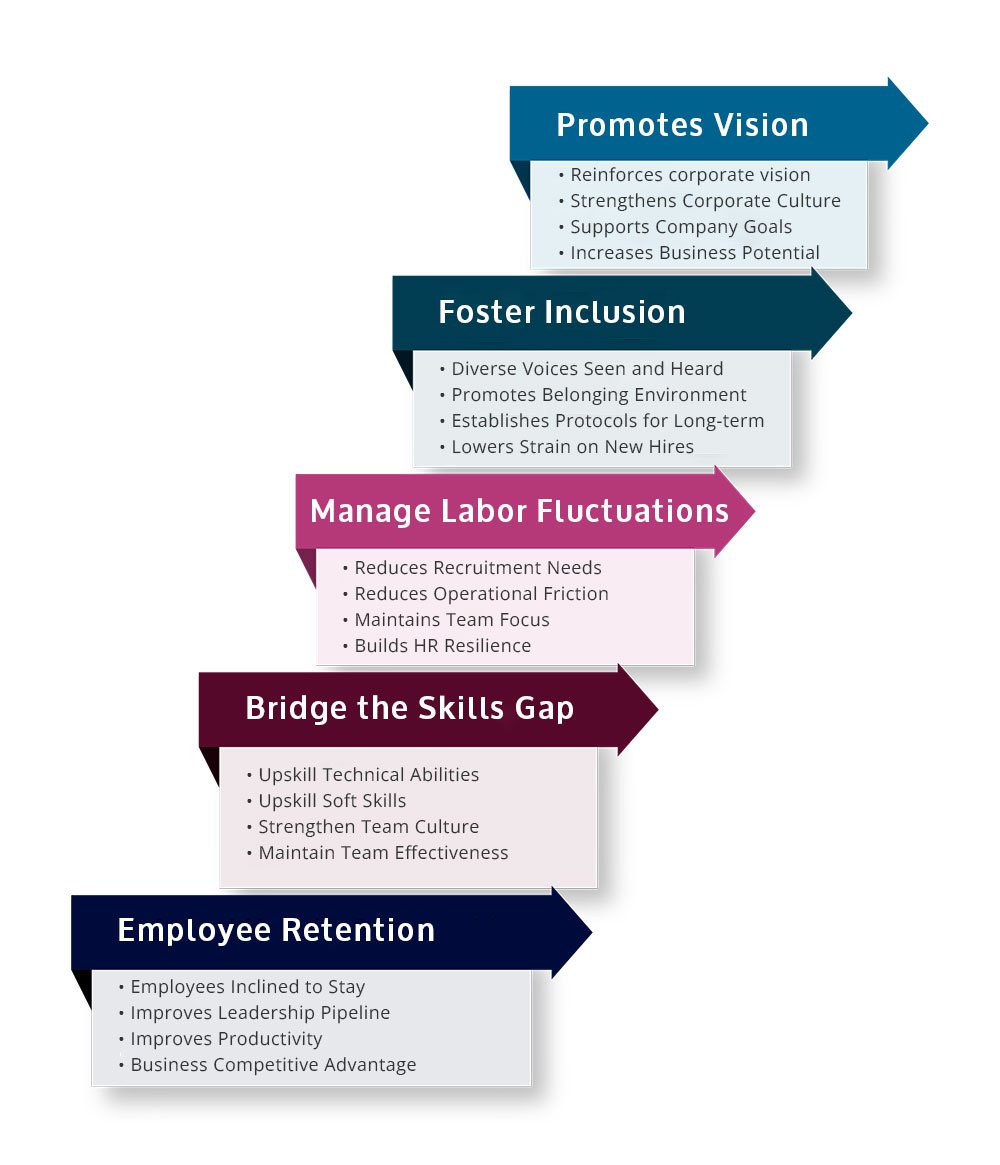
Setting Up Your Remote Development Environment on GitHub
is a crucial step in ensuring a seamless and efficient workflow. With GitHub’s powerful features and collaborative tools, you can easily create a productive environment that allows you to work on your projects from anywhere.
To begin, you’ll need to create a new repository on GitHub. This will serve as the central hub for your project, where you can store and manage your code. Once your repository is set up, you can clone it to your local machine using Git. This will create a local copy of your project that you can work on.
Next, it’s time to configure your development environment. Whether you’re using a text editor or an integrated development environment (IDE), make sure to install any necessary plugins or extensions that will enhance your coding experience. Additionally, consider setting up a virtual environment to isolate your project dependencies and ensure consistency across different machines.
Now that your development environment is ready, it’s time to start coding! Remember to regularly commit and push your changes to GitHub to keep your remote repository up to date. Collaborate with your team members by creating branches, reviewing code, and merging changes. GitHub’s version control system makes it easy to track and manage your project’s progress.
By , you’ll have the flexibility to work on your projects from anywhere, collaborate seamlessly with your team, and take advantage of GitHub’s powerful features. So, get started today and unlock the full potential of remote development!
Collaborating with Team Members and Managing Workflows on GitHub
:
GitHub provides a seamless platform for teams to collaborate and manage their workflows efficiently. With its powerful features, you can streamline your development process and ensure smooth coordination among team members. Here are some tips to make the most out of GitHub’s collaboration capabilities:
1. **Branching and Merging:** GitHub allows you to create branches for different features or bug fixes, enabling team members to work on separate tasks simultaneously. Once the work is complete, merging branches back into the main codebase becomes a breeze. This ensures that everyone’s changes are integrated smoothly, minimizing conflicts and maximizing productivity.
2. **Pull Requests and Code Reviews:** GitHub’s pull request feature is a game-changer for code collaboration. Team members can submit their changes for review, allowing others to provide feedback, suggest improvements, or ask questions. This fosters a collaborative environment where code quality is enhanced through peer review, ensuring that only the best code makes it into the main branch.
3. **Issue Tracking and Project Management:** GitHub’s issue tracking system helps teams stay organized and focused. By creating and assigning issues, you can track progress, set priorities, and allocate tasks to team members. Additionally, GitHub’s project management tools, such as Kanban boards, enable you to visualize your workflow and keep everyone on the same page.
By leveraging these features, you can harness the full potential of GitHub for seamless collaboration and efficient workflow management. Whether you’re a small team or a large organization, GitHub empowers you to work together effectively, ensuring that your projects are delivered with precision and excellence.
Best Practices for Effective Remote Software Development on GitHub
When it comes to remote software development on GitHub, following best practices can greatly enhance collaboration and productivity. Here are some key tips to ensure a smooth and efficient workflow:
- Establish clear communication channels: Effective communication is crucial for remote teams. Utilize tools like Slack or Microsoft Teams to facilitate real-time discussions, share updates, and address any queries or concerns.
- Define project goals and milestones: Clearly define project goals, milestones, and deliverables to ensure everyone is on the same page. This helps in setting expectations and tracking progress throughout the development process.
- Use branches and pull requests: Encourage the use of branches for feature development or bug fixes. This allows team members to work on separate tasks without interfering with the main codebase. Pull requests provide a structured way to review and merge changes, ensuring code quality and minimizing conflicts.
- Regularly update and review documentation: Documentation plays a vital role in remote development. Maintain up-to-date documentation that outlines project architecture, coding conventions, and guidelines. Regularly review and update it to reflect any changes or improvements.
- Automate testing and continuous integration: Implement automated testing and continuous integration tools to catch bugs and ensure code stability. Services like Travis CI or CircleCI can be integrated with GitHub to automatically run tests and provide feedback on code quality.
- Encourage code reviews: Foster a culture of code reviews within the team. Encourage developers to review each other’s code, provide constructive feedback, and suggest improvements. This helps in maintaining code quality, identifying potential issues, and sharing knowledge.
By following these best practices, remote software development teams can effectively collaborate on GitHub, streamline their workflows, and deliver high-quality software products.
Q&A
What is GitHub?
GitHub is a web-based platform that allows developers to collaborate on software projects. It provides version control, issue tracking, and other features that make it easier for teams to work together remotely.
How can GitHub be used for remote software development?
GitHub enables remote software development by providing a centralized repository where developers can store and manage their code. It allows team members to collaborate on projects, track changes, and merge their work seamlessly, regardless of their physical location.
What are the benefits of using GitHub for remote software development?
Using GitHub for remote software development offers several advantages. It promotes collaboration and transparency among team members, allows for easy code sharing and reviewing, and provides a reliable backup of project files. Additionally, GitHub’s built-in tools simplify the process of managing and resolving conflicts that may arise during remote development.
How can I get started with GitHub for remote software development?
To get started with GitHub, create an account on their website. Once you have an account, you can create a new repository for your project and start uploading your code. You can then invite team members to collaborate, manage issues, and track progress using GitHub’s intuitive interface.
Are there any best practices for using GitHub in remote software development?
Yes, there are a few best practices to follow when using GitHub for remote software development. It is important to create clear and descriptive commit messages, use branches for new features or bug fixes, and regularly pull changes from the main repository to stay up to date with the latest code. Additionally, utilizing GitHub’s issue tracking system can help keep track of tasks and ensure efficient collaboration.
Can GitHub be used for both small and large remote software development projects?
Absolutely! GitHub is suitable for projects of all sizes. Whether you are working on a small personal project or collaborating with a large team, GitHub’s features and scalability make it an ideal platform for remote software development. Its flexibility allows for seamless collaboration and efficient project management, regardless of the project’s scale.
Is GitHub the only platform available for remote software development?
While GitHub is one of the most popular platforms for remote software development, it is not the only option available. Other platforms like GitLab and Bitbucket offer similar functionalities and can be used for remote development as well. The choice of platform ultimately depends on the specific needs and preferences of the development team.
To Conclude
As we conclude this journey into the realm of remote software development with GitHub, we hope you have found this article to be a guiding light in your quest for seamless collaboration. With GitHub’s powerful features and intuitive interface, the possibilities for remote development have expanded beyond imagination.
Remember, whether you are a seasoned developer or just starting your coding adventure, GitHub offers a treasure trove of tools to enhance your workflow. From version control to issue tracking, project management to code review, GitHub has it all neatly packaged in one virtual hub.
So, go forth and explore the vast GitHub universe, where developers from every corner of the globe converge to create something extraordinary. Embrace the freedom of remote work, where distance is no longer a barrier, and innovation knows no bounds.
As you embark on your remote software development journey, always remember the golden rule of GitHub: collaboration is key. Engage with the vibrant community, seek guidance, and share your knowledge. Together, we can push the boundaries of what is possible and shape the future of software development.
Now, armed with the knowledge and tools to navigate GitHub’s remote development landscape, it’s time to embark on your own coding odyssey. May your repositories be filled with elegant code, your pull requests be met with enthusiasm, and your collaborations be fruitful.
Thank you for joining us on this adventure, and may your remote software development endeavors be nothing short of extraordinary. Happy coding!
As an affiliate, my content may feature links to products I personally use and recommend. By taking action, like subscribing or making a purchase, you’ll be supporting my work and fueling my taco cravings at the same time. Win-win, right?
Want to read more? Check out our Affiliate Disclosure page.