In a world where remote work has become the new norm, ensuring the security of our digital lives has never been more crucial. As we connect to public Wi-Fi networks and access sensitive information from the comfort of our homes, the need for a robust defense against cyber threats has skyrocketed. Enter VPNs, the unsung heroes of the virtual realm. In this comprehensive guide, we will unravel the mysteries of Virtual Private Networks and equip you with the knowledge to fortify your remote work setup. So, grab your digital armor and prepare to navigate the intricate labyrinth of VPNs, as we embark on a journey to safeguard your online presence.
Table of Contents
- Securing Your Remote Work Setup: A Comprehensive Guide to VPNs
- Understanding the Importance of VPNs in Remote Work Environments
- Choosing the Right VPN Provider: Factors to Consider for Enhanced Security
- Best Practices for Configuring and Optimizing Your VPN Connection
- Ensuring Data Privacy and Protection: VPN Encryption and Authentication Measures
- Additional Security Measures to Safeguard Your Remote Work Setup
- Q&A
- In Summary
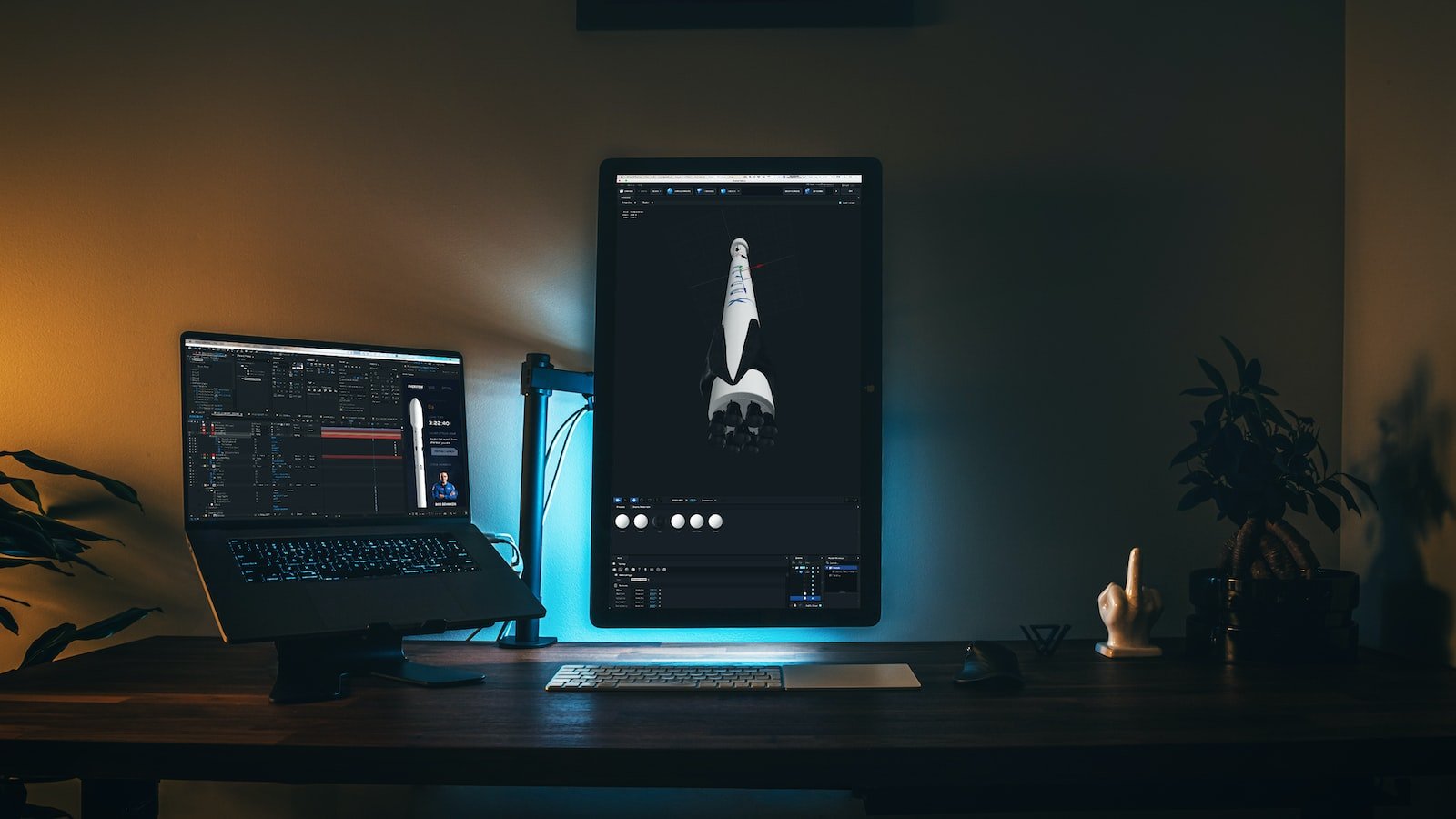
Securing Your Remote Work Setup: A Comprehensive Guide to VPNs
When it comes to remote work, ensuring the security of your setup is of utmost importance. One powerful tool that can provide an extra layer of protection is a Virtual Private Network (VPN). A VPN creates a secure and encrypted connection between your device and the internet, making it nearly impossible for hackers or unauthorized individuals to access your data.
Here are some key reasons why using a VPN is essential for securing your remote work setup:
- Protects your sensitive data: By encrypting your internet traffic, a VPN shields your personal and professional information from prying eyes. This is particularly crucial when accessing sensitive company files or communicating with clients.
- Preserves your online privacy: With a VPN, your IP address is masked, making it difficult for anyone to track your online activities. This ensures that your browsing history and online behavior remain private, safeguarding your personal and professional reputation.
- Allows secure remote access: If you need to connect to your company’s network or access files from a remote location, a VPN provides a secure tunnel for this communication. It prevents unauthorized access and ensures that your connection is encrypted, even when using public Wi-Fi networks.
By implementing a VPN into your remote work routine, you can significantly enhance the security and privacy of your setup. Remember to choose a reputable VPN provider and follow best practices to maximize the effectiveness of this essential tool.

Understanding the Importance of VPNs in Remote Work Environments
Working remotely has become increasingly common in today’s digital age. With the rise of remote work, it is crucial to understand the importance of Virtual Private Networks (VPNs) in ensuring a secure and efficient work environment.
A VPN acts as a protective shield, safeguarding sensitive data and communications from potential threats. By encrypting internet traffic, VPNs create a secure connection between the user and the company’s network, regardless of their physical location. This means that even when working from a coffee shop or a hotel, employees can access company resources without compromising security.
Moreover, VPNs offer additional benefits such as:
- Enhanced Privacy: VPNs mask the user’s IP address, making it difficult for anyone to track their online activities. This ensures that personal information remains confidential and protected.
- Access to Restricted Content: VPNs allow users to bypass geographical restrictions and access content that may be blocked in their location. This is particularly useful for remote workers who need to access specific resources or websites.
- Improved Performance: VPNs can optimize internet connections by reducing latency and increasing bandwidth. This ensures a smoother and more efficient remote work experience.
In conclusion, VPNs play a vital role in remote work environments by providing a secure and reliable connection. By understanding their importance and utilizing them effectively, remote workers can ensure the confidentiality of their data and enjoy a seamless work experience, regardless of their location.
Choosing the Right VPN Provider: Factors to Consider for Enhanced Security
Factors to Consider for Enhanced Security
When it comes to choosing the right VPN provider, there are several factors that you should consider to ensure enhanced security for your online activities. Here are some key points to keep in mind:
- Encryption Protocols: Look for a VPN provider that offers strong encryption protocols such as OpenVPN or AES-256. These protocols ensure that your data is securely transmitted and protected from potential hackers or eavesdroppers.
- Server Locations: The number and diversity of server locations offered by a VPN provider can greatly impact your online security. Opt for a provider with a wide range of server locations across different countries to ensure better anonymity and protection.
- No-Logs Policy: Privacy is paramount when it comes to VPN services. Choose a provider that has a strict no-logs policy, meaning they do not store any of your online activities or personal information. This ensures that even if someone were to request your data, there would be nothing to provide.
- Speed and Performance: While security is crucial, it’s also important to consider the speed and performance of the VPN provider. Look for a service that offers fast and reliable connections, allowing you to browse, stream, and download without any noticeable lag or interruptions.
- Additional Security Features: Some VPN providers offer additional security features such as a kill switch, which automatically disconnects your internet connection if the VPN connection drops. Other features like split tunneling or multi-hop connections can further enhance your online security.
By considering these factors, you can make an informed decision and choose a VPN provider that prioritizes your security and privacy. Remember, the right VPN can provide you with peace of mind and ensure that your online activities remain private and protected.
Best Practices for Configuring and Optimizing Your VPN Connection
When it comes to configuring and optimizing your VPN connection, there are a few best practices that can greatly enhance your online security and browsing experience. Here are some tips to get the most out of your VPN:
- Choose a reliable VPN provider: Ensure you select a reputable VPN service that offers strong encryption protocols and a wide range of server locations. This will ensure a secure and reliable connection.
- Opt for the right protocol: Depending on your needs, choose the appropriate VPN protocol. OpenVPN is widely regarded as the most secure and versatile option, while L2TP/IPSec provides a good balance between security and speed.
- Regularly update your VPN software: Keep your VPN software up to date to benefit from the latest security patches and improvements. This will help protect against potential vulnerabilities.
- Enable kill switch: Activate the kill switch feature in your VPN software to ensure that your internet connection is automatically severed if the VPN connection drops. This prevents any accidental exposure of your real IP address.
- Optimize server selection: Choose a server location that is geographically closer to your physical location to minimize latency and improve connection speeds. Additionally, select servers that are less congested for a smoother browsing experience.
- Use split tunneling: If your VPN software supports it, consider utilizing split tunneling. This allows you to route specific traffic through the VPN while allowing other traffic to bypass it. This can optimize performance for certain applications or websites.
By following these best practices, you can ensure that your VPN connection is secure, reliable, and optimized for your specific needs. Remember to always prioritize your online privacy and take advantage of the features and settings offered by your VPN provider.
Ensuring Data Privacy and Protection: VPN Encryption and Authentication Measures
When it comes to ensuring data privacy and protection, VPN encryption and authentication measures play a crucial role. These measures are designed to safeguard your sensitive information and keep it secure from unauthorized access.
VPN encryption acts as a protective shield, converting your data into an unreadable format. This ensures that even if someone intercepts your data, they won’t be able to decipher it without the encryption key. With strong encryption algorithms like AES-256, your data remains confidential and protected.
In addition to encryption, VPN authentication adds an extra layer of security. It verifies the identity of both the user and the VPN server, ensuring that only authorized individuals can access the network. This authentication process can involve various methods such as passwords, digital certificates, or two-factor authentication.
By combining encryption and authentication measures, VPNs provide a secure and private connection for your online activities. Whether you’re browsing the web, accessing sensitive business information, or connecting to public Wi-Fi, VPNs offer peace of mind by safeguarding your data from potential threats.
Additional Security Measures to Safeguard Your Remote Work Setup
When it comes to remote work, ensuring the security of your setup is of utmost importance. Here are some additional security measures you can implement to protect your work environment:
- Use a Virtual Private Network (VPN): A VPN encrypts your internet connection, making it more secure and protecting your data from potential hackers. It creates a private network that allows you to access your work resources securely, even when connected to public Wi-Fi networks.
- Enable Two-Factor Authentication (2FA): Adding an extra layer of security, 2FA requires you to provide a second form of verification, such as a unique code sent to your mobile device, in addition to your password. This helps prevent unauthorized access to your accounts and sensitive information.
- Regularly Update Software and Operating Systems: Keeping your software and operating systems up to date is crucial for maintaining a secure remote work environment. Updates often include security patches that address vulnerabilities, reducing the risk of cyberattacks.
- Implement Strong Passwords: Create unique and complex passwords for all your accounts, combining uppercase and lowercase letters, numbers, and special characters. Avoid using easily guessable information, such as your name or birthdate. Consider using a password manager to securely store and generate strong passwords.
- Be Cautious of Phishing Attempts: Phishing emails and websites can trick you into revealing sensitive information or downloading malicious software. Always double-check the sender’s email address and be wary of suspicious links or attachments. When in doubt, contact your IT department for verification.
By implementing these additional security measures, you can enhance the protection of your remote work setup and minimize the risk of potential security breaches. Stay vigilant and prioritize the security of your work environment to ensure a safe and productive remote work experience.
Q&A
What is a VPN and why is it important for remote work?
A VPN, or Virtual Private Network, is a secure connection that encrypts your internet traffic and masks your IP address. It is crucial for remote work as it ensures the confidentiality and integrity of your data, protecting it from potential cyber threats.
How does a VPN work?
When you connect to a VPN, it creates a secure tunnel between your device and the internet. All your data passes through this tunnel, encrypted and protected from prying eyes. It also assigns you a new IP address, making it difficult for anyone to trace your online activities back to you.
Are all VPNs the same?
No, not all VPNs are created equal. Some VPNs may offer stronger encryption, faster speeds, or more server locations. It’s important to choose a reputable VPN provider that meets your specific needs and offers robust security features.
Can I use a free VPN for remote work?
While free VPNs may seem tempting, they often come with limitations and potential risks. Many free VPNs have data caps, slower speeds, and may even sell your data to third parties. It’s recommended to invest in a paid VPN service that prioritizes your privacy and security.
What are some key features to look for in a VPN for remote work?
When selecting a VPN for remote work, look for features like strong encryption protocols, a wide range of server locations, a strict no-logs policy, and reliable customer support. Additionally, ensure that the VPN is compatible with your devices and offers user-friendly apps.
Can a VPN protect me from all online threats?
While a VPN is an essential tool for securing your remote work setup, it is not a foolproof solution. It can protect your data from interception and provide anonymity, but it cannot prevent all online threats. It’s important to practice good cybersecurity habits and use additional security measures alongside a VPN.
Are there any downsides to using a VPN for remote work?
Using a VPN may slightly slow down your internet connection due to the encryption process. Additionally, some websites or services may block VPN connections, limiting your access. However, the benefits of using a VPN for remote work far outweigh these minor inconveniences.
How can I set up a VPN for my remote work?
Setting up a VPN for remote work is usually straightforward. First, choose a VPN provider and sign up for a subscription. Then, download and install the VPN app on your device. Finally, launch the app, log in with your credentials, and connect to a server of your choice.
In Summary
As we conclude this guide to VPNs and securing your remote work setup, we hope you’ve gained valuable insights and practical tips to fortify your digital fortress. Remember, in the ever-evolving landscape of remote work, safeguarding your online presence is paramount.
By implementing a VPN, you’ve taken a crucial step towards protecting your sensitive data, ensuring your privacy, and maintaining a secure connection. Whether you’re a digital nomad, a remote worker, or simply someone who values their online security, a VPN is an indispensable tool in today’s interconnected world.
As you embark on your remote work journey, always stay vigilant and proactive in safeguarding your virtual workspace. Regularly update your VPN software, choose strong and unique passwords, and remain cautious of phishing attempts. By adopting these best practices, you’ll be well-equipped to navigate the digital realm with confidence.
Remember, a VPN is not just a shield against cyber threats; it’s a gateway to a world of possibilities. With the ability to bypass geo-restrictions, access region-locked content, and connect with colleagues across the globe, your remote work experience can truly transcend boundaries.
So, whether you’re sipping coffee in a bustling café, lounging on a tropical beach, or nestled in the comfort of your home office, let your VPN be your trusted companion. Embrace the freedom, flexibility, and security it offers, and let it empower you to thrive in the realm of remote work.
As technology continues to reshape the way we work, adaptability and resilience become our greatest assets. By staying informed, taking proactive measures, and harnessing the power of VPNs, you can confidently navigate the remote work landscape, knowing that your digital fortress is fortified.
So, go forth, fellow remote worker, armed with the knowledge and tools to secure your remote work setup. Embrace the possibilities, conquer the challenges, and let your VPN be the guardian of your digital sanctuary. Safe travels in the virtual realm!
As an affiliate, my content may feature links to products I personally use and recommend. By taking action, like subscribing or making a purchase, you’ll be supporting my work and fueling my taco cravings at the same time. Win-win, right?
Want to read more? Check out our Affiliate Disclosure page.