In a world where remote work has become the new norm, project management tools have emerged as the unsung heroes of productivity. With teams scattered across different time zones and continents, the need for efficient collaboration and seamless communication has never been more crucial. But with a plethora of options available, choosing the right project management tool can feel like navigating a labyrinth of features and functionalities. Fear not, for we are here to guide you through this maze and help you find the perfect tool that will transform your remote work experience from chaotic to harmonious. So, grab your virtual hard hat and let’s embark on this journey to discover the ultimate project management tool for remote work!
Table of Contents
- Understanding the Importance of Project Management Tools for Remote Work
- Key Factors to Consider When Choosing a Project Management Tool for Remote Work
- Comparing Different Project Management Tools: Features, Pricing, and Integration
- Recommendations for the Best Project Management Tools for Remote Work
- Q&A
- In Summary

Understanding the Importance of Project Management Tools for Remote Work
Project management tools play a crucial role in ensuring the success of remote work. With the rise of remote teams and the need for effective collaboration, these tools have become indispensable for businesses worldwide. They provide a centralized platform where team members can communicate, track progress, and manage tasks, regardless of their physical location.
One of the key benefits of project management tools for remote work is their ability to enhance communication and collaboration. These tools offer features such as real-time messaging, video conferencing, and file sharing, enabling team members to stay connected and work together seamlessly. Whether it’s discussing project updates, brainstorming ideas, or sharing important documents, these tools facilitate efficient communication, eliminating the barriers imposed by distance.
Moreover, project management tools provide a structured framework for organizing and managing tasks. They allow teams to create and assign tasks, set deadlines, and track progress in a transparent and organized manner. With features like task dependencies, Gantt charts, and Kanban boards, these tools enable teams to visualize their workflow, identify bottlenecks, and ensure timely completion of projects. This not only improves productivity but also helps remote teams stay on track and meet their goals.
- Enhances communication and collaboration
- Facilitates efficient file sharing and real-time messaging
- Provides a structured framework for task management
- Enables visualization of workflow and identification of bottlenecks
- Improves productivity and ensures timely completion of projects

Key Factors to Consider When Choosing a Project Management Tool for Remote Work
When it comes to managing projects remotely, having the right project management tool is crucial for ensuring seamless collaboration and productivity. Here are some key factors to consider when choosing the perfect tool for your remote work:
- Accessibility: Look for a project management tool that can be accessed from anywhere, anytime, and on any device. This will allow your team members to stay connected and updated on project progress, regardless of their location or the device they are using.
- Collaboration Features: A good project management tool should offer robust collaboration features such as real-time messaging, file sharing, and task assignment. These features enable effective communication and seamless collaboration among team members, even when working remotely.
- Integration Capabilities: Consider a tool that integrates well with other essential tools your team uses, such as communication platforms, document sharing services, and time tracking software. This integration will streamline your workflow and eliminate the need for switching between multiple applications.
- Customization Options: Every team has unique requirements, so choose a project management tool that allows customization to fit your specific needs. Look for features like customizable dashboards, task templates, and the ability to create custom fields to tailor the tool to your team’s workflow.
- Data Security: Remote work often involves handling sensitive information, so prioritize a project management tool that offers robust security measures. Look for features like data encryption, user access controls, and regular data backups to ensure the safety and confidentiality of your project data.
By considering these key factors, you can make an informed decision and select a project management tool that empowers your remote team to collaborate efficiently, stay organized, and achieve project success.
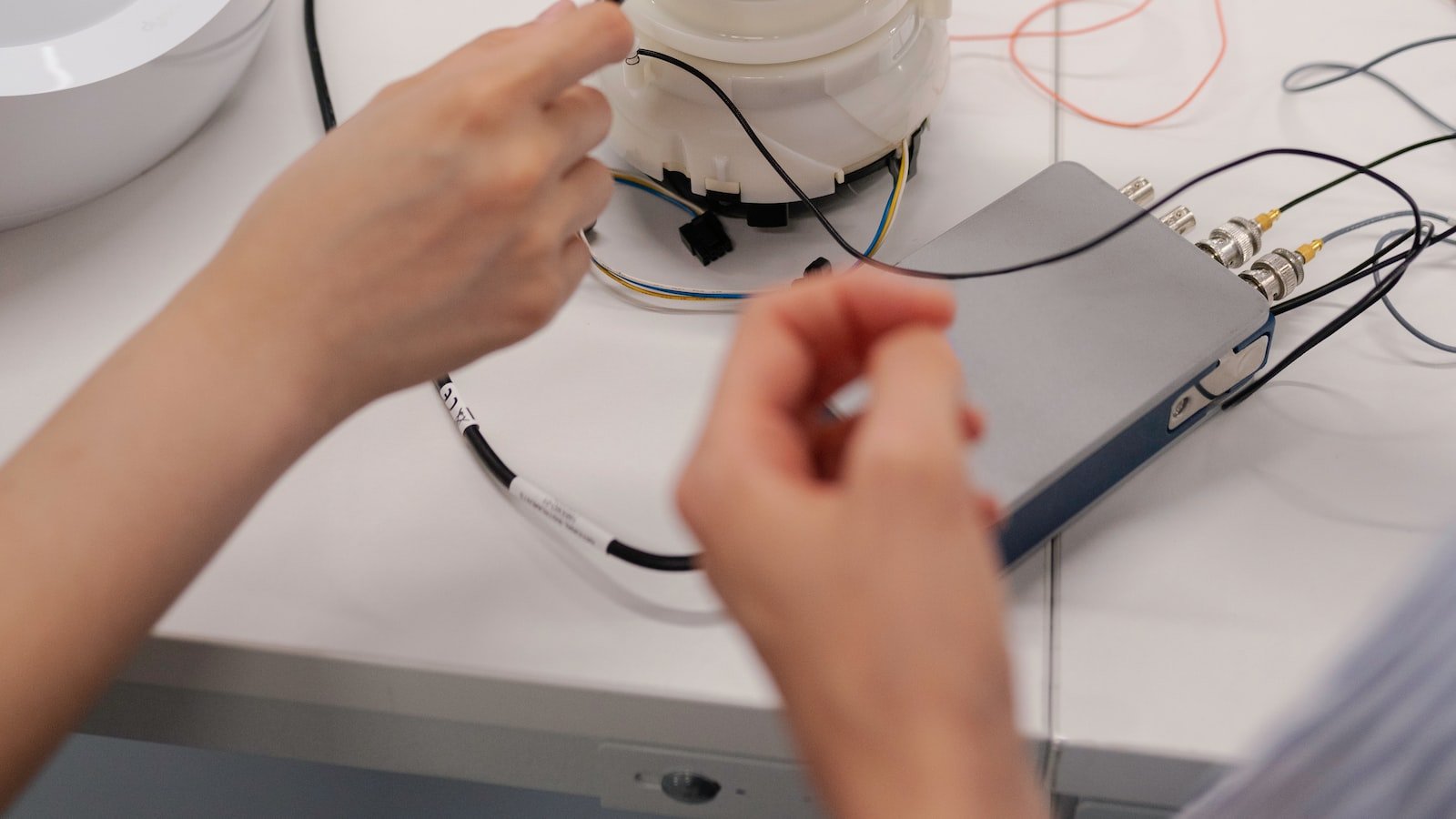
Comparing Different Project Management Tools: Features, Pricing, and Integration
When it comes to project management, having the right tools can make all the difference. In this section, we will explore the various project management tools available in the market, comparing their features, pricing, and integration capabilities.
Features:
– Each project management tool offers a unique set of features to help streamline your projects. From task management and collaboration to reporting and analytics, these tools cater to different needs. Some popular features include Gantt charts, Kanban boards, time tracking, and document sharing.
Pricing:
– Pricing is an important factor to consider when choosing a project management tool. While some tools offer free versions with limited features, others have tiered pricing plans based on the number of users or additional functionalities. It’s essential to evaluate your budget and requirements to find the best fit.
Integration:
– Integration plays a crucial role in ensuring seamless workflow across different tools and platforms. Many project management tools offer integrations with popular apps like Slack, Trello, and Google Drive. This allows you to centralize your project data and collaborate efficiently with your team.
By comparing the features, pricing, and integration capabilities of different project management tools, you can make an informed decision that aligns with your project requirements and budget. Remember to prioritize the features that are most important to your team and consider the scalability of the tool as your projects grow.
Recommendations for the Best Project Management Tools for Remote Work
When it comes to managing projects remotely, having the right tools in place can make all the difference. Here are some top recommendations for project management tools that can help streamline your remote work:
- Trello: Trello is a popular choice for remote teams due to its user-friendly interface and visual approach to project management. With its drag-and-drop functionality, you can easily create boards, lists, and cards to organize tasks and collaborate with team members.
- Asana: Asana is a powerful project management tool that offers a wide range of features to keep your remote team on track. From creating tasks and assigning them to team members to setting deadlines and tracking progress, Asana provides a comprehensive solution for remote project management.
- Slack: While primarily known as a communication tool, Slack also offers project management capabilities. With its channels and direct messaging features, you can easily collaborate with your team, share files, and keep everyone updated on project progress.
These are just a few examples of the many project management tools available for remote work. Each tool has its own unique features and benefits, so it’s important to choose the one that best suits your team’s needs and preferences. Whether you opt for Trello, Asana, Slack, or any other tool, the key is to find a solution that promotes effective communication, task organization, and collaboration among your remote team members.
Q&A
What factors should I consider when choosing a project management tool for remote work?
Consider factors such as ease of use, collaboration features, integration with other tools, and the ability to track progress and deadlines. It’s also important to consider the specific needs and preferences of your remote team.
Are there any project management tools specifically designed for remote work?
Yes, there are several project management tools that are specifically designed to cater to the needs of remote teams. These tools often include features like real-time communication, task assignment, and progress tracking to help remote teams stay organized and connected.
Should I prioritize a project management tool with communication features?
Communication is crucial for remote teams, so it’s highly recommended to prioritize a project management tool that includes communication features. Look for tools that offer chat functionality, video conferencing, and the ability to leave comments or feedback on tasks.
What are some popular project management tools for remote work?
Some popular project management tools for remote work include Trello, Asana, Basecamp, and Monday.com. These tools offer a range of features to help remote teams collaborate, track progress, and manage tasks effectively.
Is it important for a project management tool to have mobile app support?
Having mobile app support can be beneficial for remote teams, as it allows team members to access and manage tasks on the go. This flexibility ensures that team members can stay connected and productive even when they are not at their desks.
How can I ensure the project management tool I choose is user-friendly?
To ensure the tool is user-friendly, consider conducting a trial or demo of the software before committing. Look for intuitive interfaces, easy navigation, and clear instructions. Additionally, reading user reviews and seeking recommendations from other remote teams can provide valuable insights into the tool’s usability.
In Summary
As we bid adieu to this exploration of finding the perfect project management tool for remote work, we hope you have found inspiration and guidance in our journey. The world of remote work is ever-evolving, and with it, the need for efficient and effective project management tools becomes paramount.
Remember, dear reader, that the right tool is not a mere accessory but a trusted companion on your remote work voyage. It should be a beacon of organization, collaboration, and productivity, guiding you through the choppy waters of virtual teamwork.
In this digital age, where distance is no longer a barrier, the power to choose lies in your hands. Take a moment to reflect on your unique needs, the nature of your projects, and the dynamics of your team. Embrace the opportunity to explore the vast array of project management tools available, each with its own set of features and capabilities.
Consider the seamless integration of communication channels, the ease of task assignment and tracking, and the ability to foster collaboration and transparency. Seek a tool that not only meets your current requirements but also has the flexibility to adapt and grow with your team.
As you embark on this quest, remember that the perfect project management tool may not exist. It is a mythical creature, elusive and ever-changing. But fear not, for the journey itself is a valuable experience. Embrace the process of trial and error, for it is through experimentation that we discover what truly works for us.
So, dear reader, armed with newfound knowledge and a sense of adventure, go forth and conquer the realm of remote work. May you find the project management tool that becomes your trusted ally, empowering you to navigate the challenges and triumphs of virtual collaboration.
And as we part ways, we leave you with this final thought: the right project management tool is not just a means to an end, but a catalyst for success. Choose wisely, and may your remote work endeavors be filled with productivity, harmony, and boundless achievements.
As an affiliate, my content may feature links to products I personally use and recommend. By taking action, like subscribing or making a purchase, you’ll be supporting my work and fueling my taco cravings at the same time. Win-win, right?
Want to read more? Check out our Affiliate Disclosure page.